Create a new batch
Overview
Batch is the grouping of tasks as iterations to the same project. Instead of creating a new project, you may create a new batch so that you can reduce the setup time, easily compare quality across batches and enjoy improved quality with our annotators learning from your feedback across batches.
You should create a new project instead of creating a new batch if the project:
- differs greatly in its use case
- has a different set of labels or taxonomy
- has a different set of labeling instructions rather than iterations to the same instructions
Create a batch
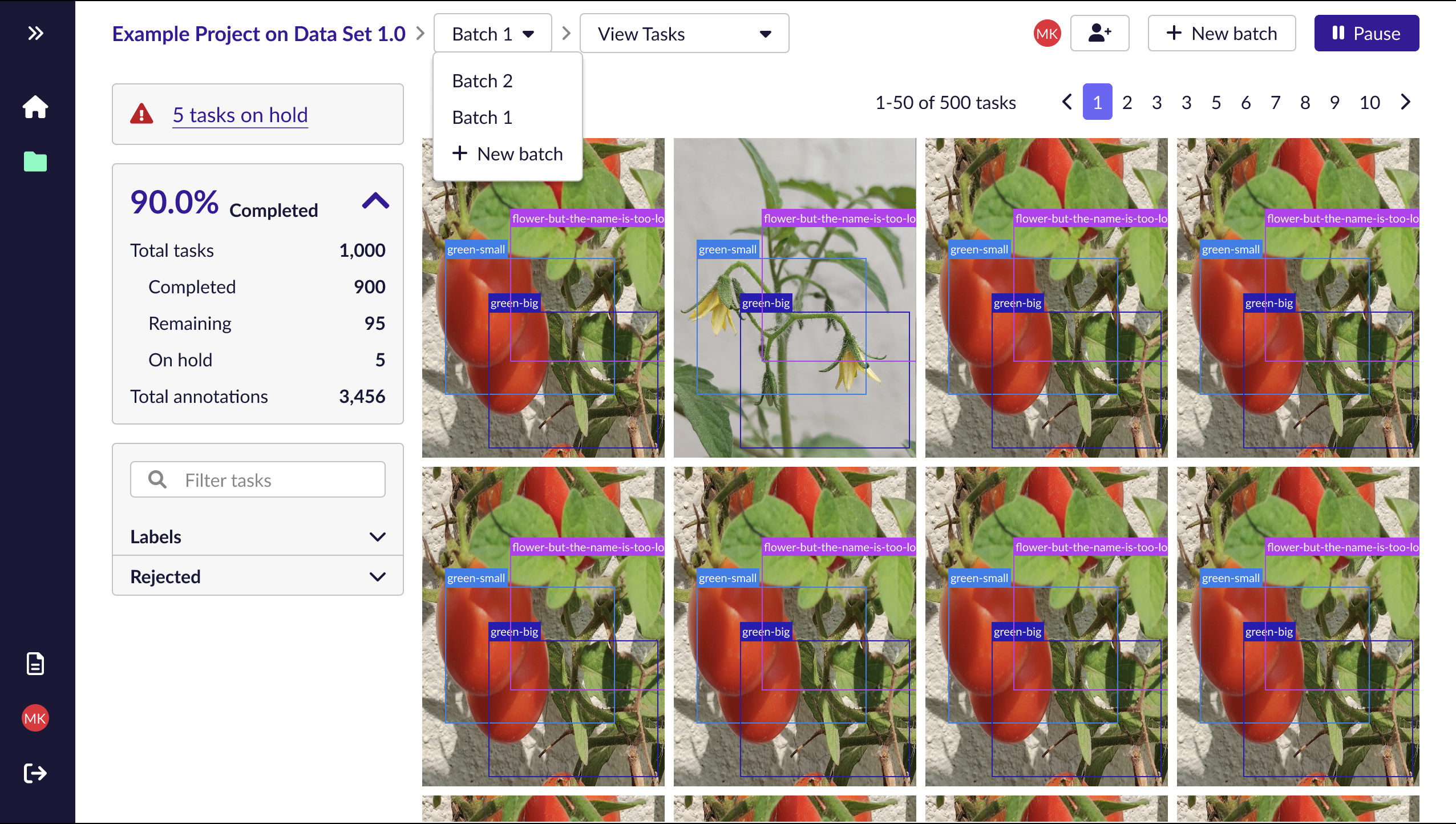
To create a batch, click on the + New batch button in the top right or in the batch list dropdown.
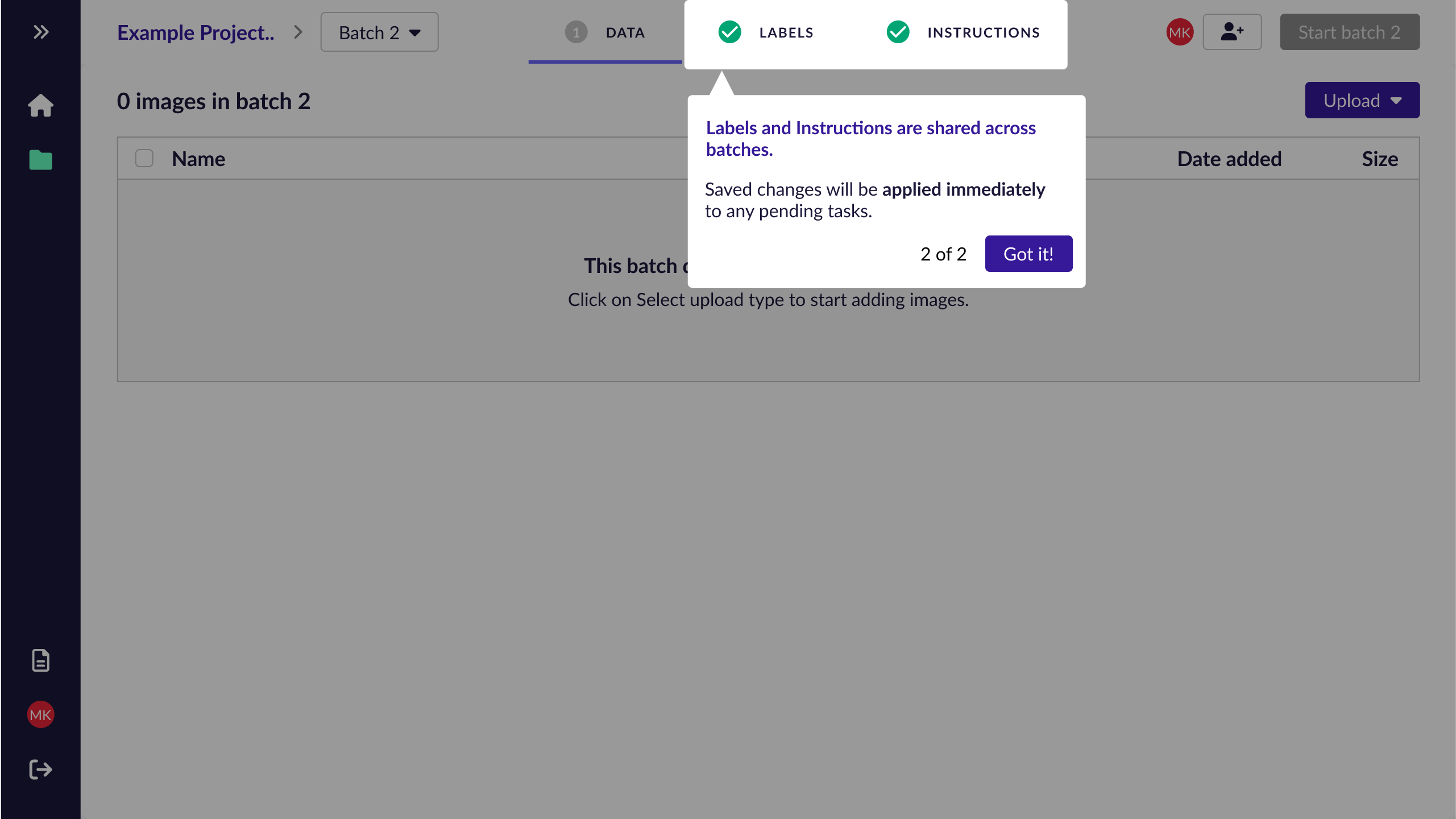
Batches inherit the same labels and instructions across batches, but have different image inputs for each batch. To create a batch, you will need to provide new data input, but you may keep the labels and instructions unchanged. If changes are made to the labels and instructions, they are applied to all pending tasks across batches.
Start with a test batch
For your first batch in a project, we recommend starting with a small batch of 50 images. This allows you to evaluate the quality of the labels to identify issues early on and address them before proceeding with larger batches.
By doing so, you can save cost by reducing edge cases and mistakes that would require relabeling and iterate faster to improve your data.
Updated over 1 year ago
