Edit project after it has started
Project Setup
After you have started your project, you may revisit the setup to add more tasks, edit the label setup, or edit the instructions.
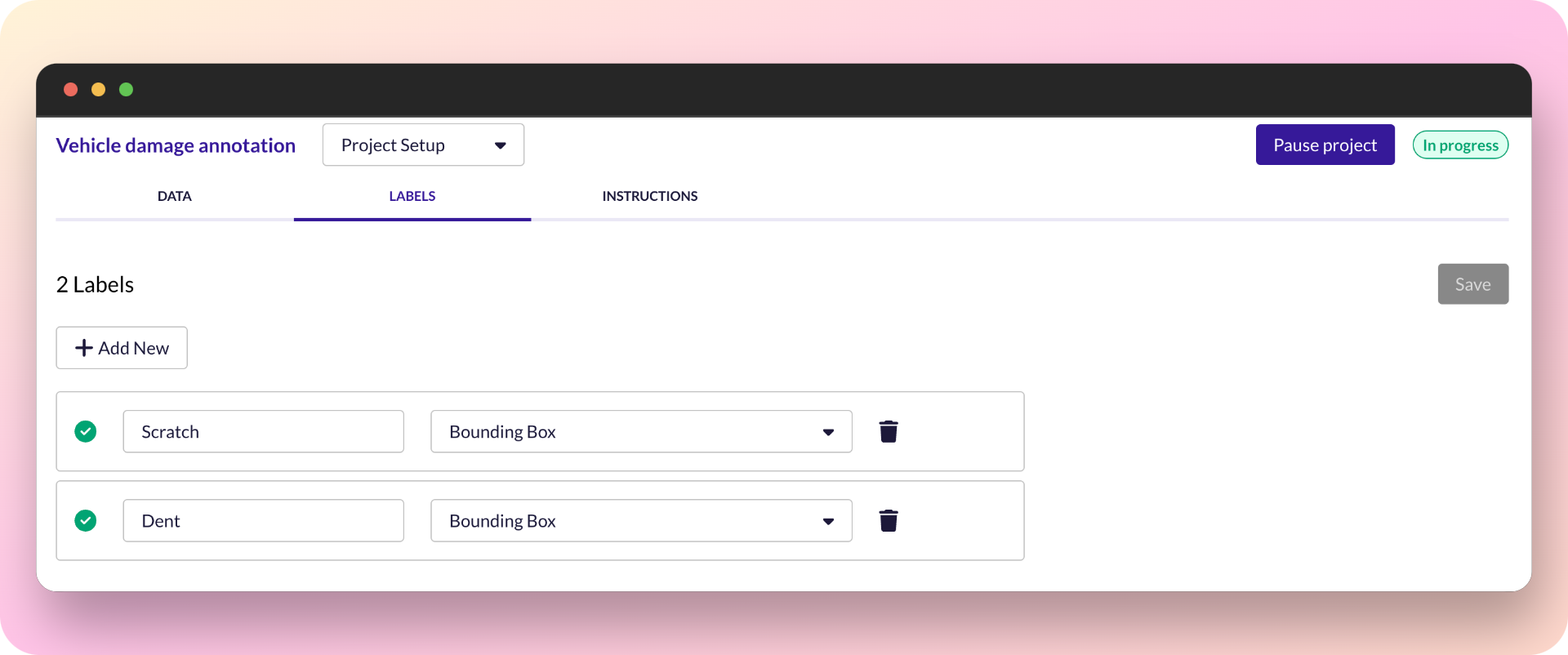
Revisiting project setup page after you have started project
Adding more data
For the same use case, you may upload more data to the same project. For different use cases, we recommend creating a new project for the data upload instead.
Adding or editing labels
Changes to the labels setup will be applied to tasks that have not been completed. Completed tasks will not be affected.
Editing instructions
We recommend iterating the instructions after reviewing the completed annotations and skipped tasks. For more complex projects, it typically takes 3 iterations to get to an 80% project accuracy.
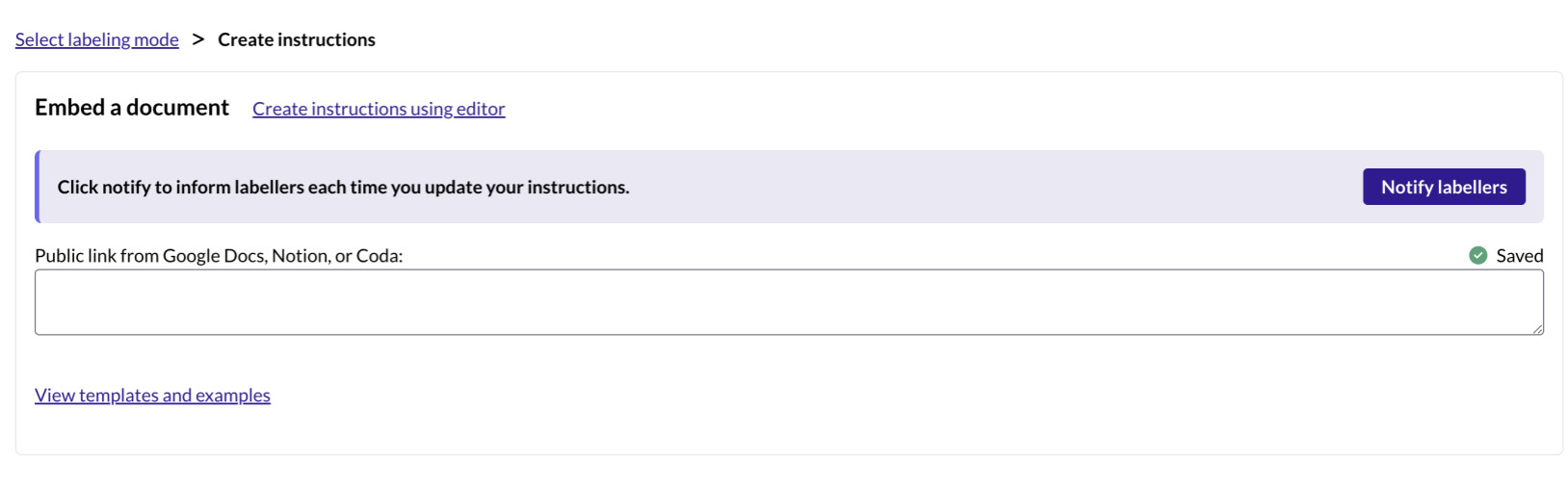
When you make updates to the instructions on external documents like Google Docs, it's important to use the Notify Labellers feature to inform the labellers of the changes.
"Notify labellers" will trigger a pop-up on the next task to inform only the labellers who are working on that project about new changes in instructions.
Updated over 1 year ago
