Payments
Set up your payment method
- Go to Payments & Billing in your profile accessed through the left sidebar.
- Enter your card number, expiration date and CVC.
- Select the Use this card button.
Note: Currently, we only accept credit card payments through Stripe.
Click here to read more about which credit cards are accepted.
You can set up your payment method during the sign up process or any time before you start a project.
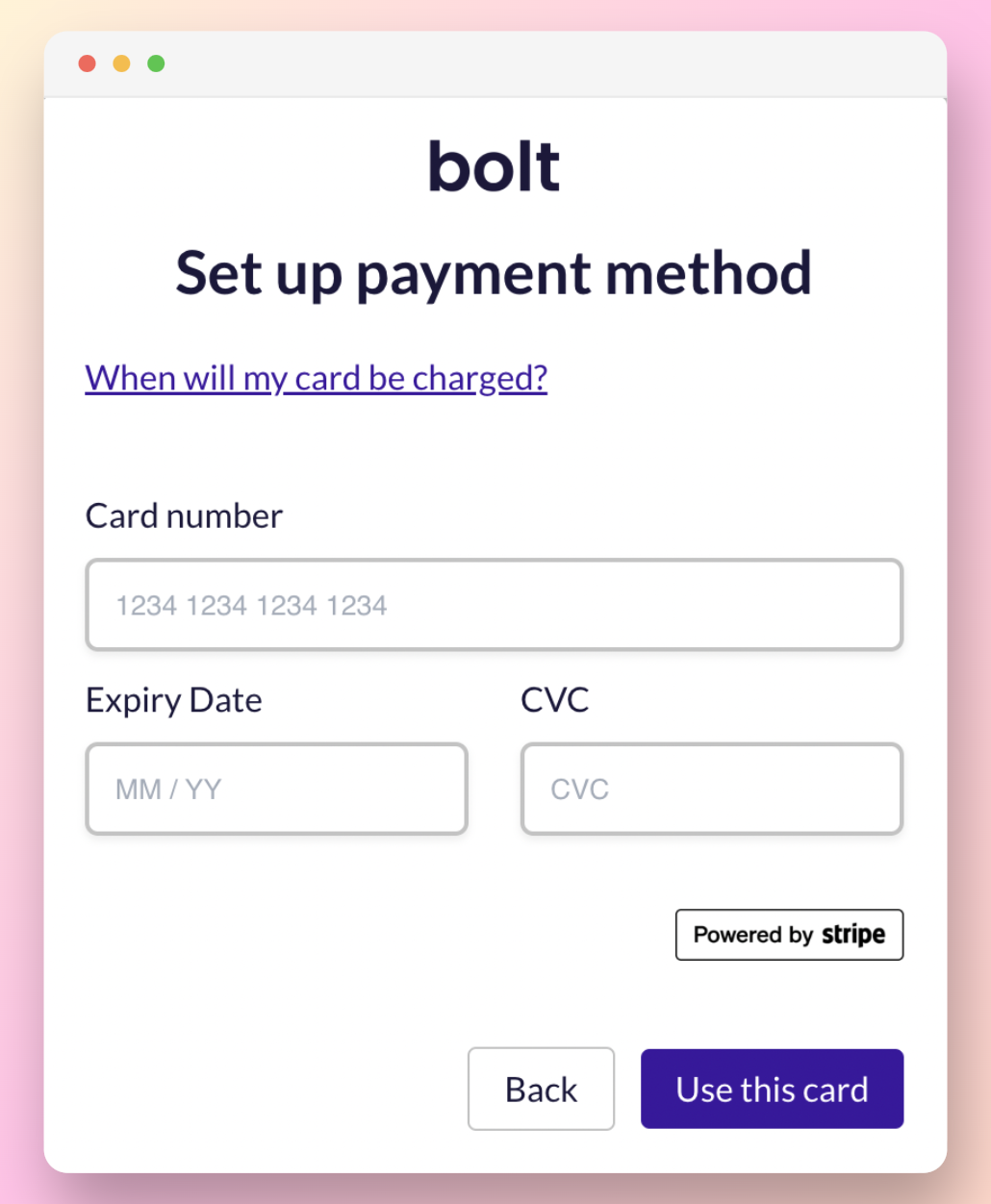
When will my card be charged?
Your card will be charged at the end of each month, or when the credit limit of $1000 (USD) is reached (whichever comes first).
Scenario A - Running a single project
Project A - $1200
| Credit limit | $1000 | |
| Balance | $200 | |
| Total bill | $1200 | |
In this example, you will be charged $1000 when the credit limit is reached. Followed by an additional charge of $200 at the end of the month.
Scenario B - Running more than one project concurrently
Project A - $1200
Project B - $500
| Credit limit | $1000 | |
| Balance | $700 | |
| Total bill | $1700 | |
In this example, you will be charged $1000 when the credit limit is reached (accumulatively across projects). Followed by an additional charge of $700 at the end of the month.
Pricing
You will only be charged on a usage basis for completed annotation work. There are no platform fees.
| Vector Annotation | Pre-labels Validation | Image Classification |
|---|---|---|
| USD $0.07 per bounding box USD $0.18 per polygon USD $0.05 for no annotations | USD $0.05 per bounding box USD $0.13 per polygon USD $0.05 for no annotations | USD $0.05 first class USD $0.03 subsequent class Note: No limit to category choices per class |
Free $50 Credits
Every new user is given $50 free credits. With the free credits, you can get your projects started without setting up a payment method. If the free credits are used up, your projects will be put on hold and you won't be able to start new projects until your payment method has been set up.
FAQ
There is an unexpected $1 charge on my account.
You may see a $1 pending charge on your bank statement as part of the card authorisation process. This is a temporary authorisation charge and it will disappear from your statement.
When storing customer details, Stripe may send a request to the issuing bank for either a $0 or a $1 authorisation to verify that the card is valid and the bank will allow it to be authorized. Click here to read more.
Updated over 1 year ago
